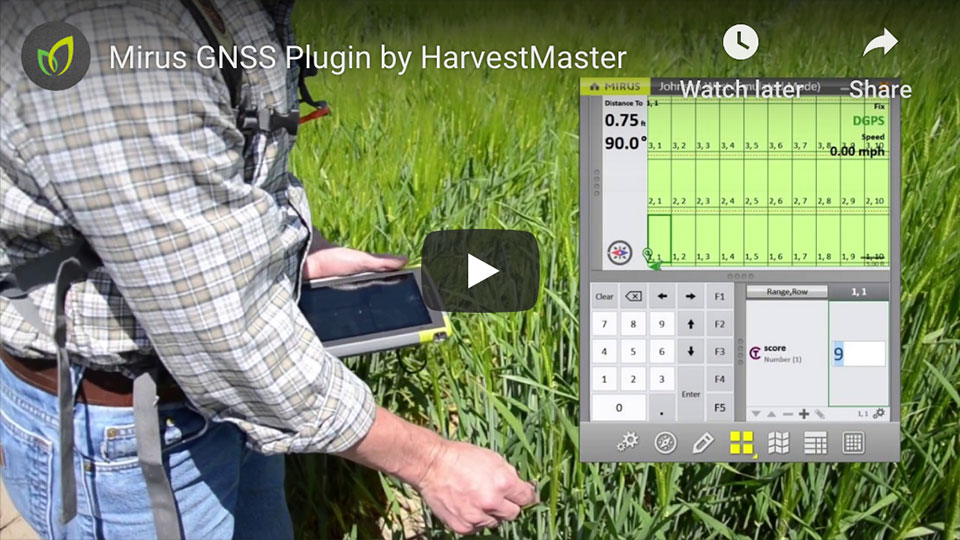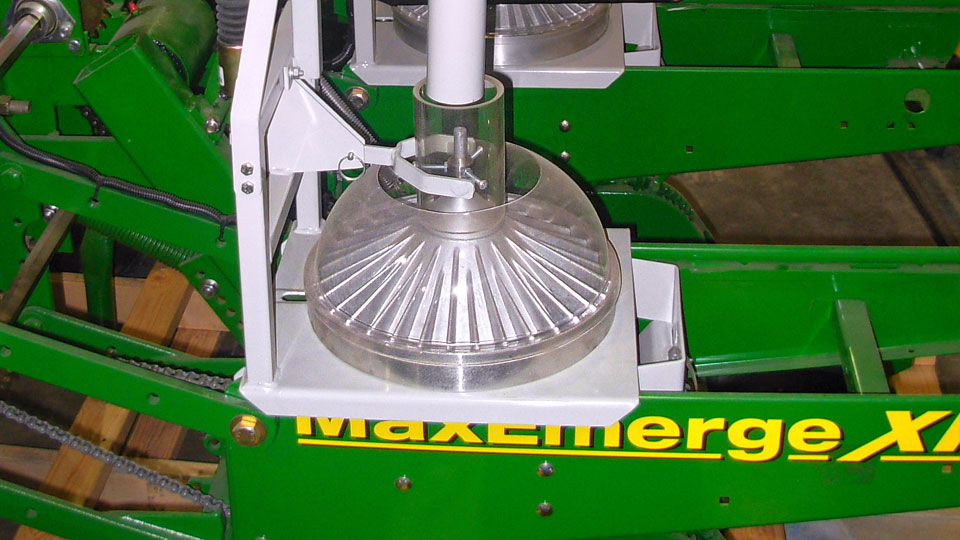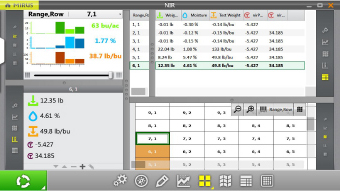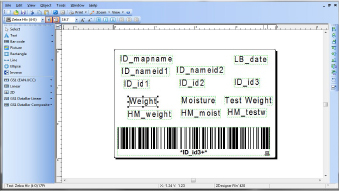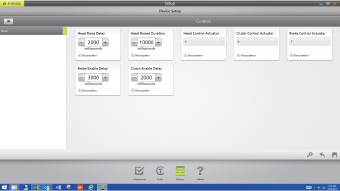Maximisez les Performances de Collecte de Données sur le Terrain
Collectez des données de recherche inégalées en utilisant le Logiciel de Collecte de Données Mirus™ de HarvestMaster. Mirus offre plusieurs façons uniques de visualiser les données de terrain sur des écrans et menus facilement accessibles, mettant des informations précieuses à portée de main.
-
Prise de notes
Enregistrer des notes et observations de la plantation à la récolte -
Récolte
Améliorer l'efficacité et la qualité des données lorsqu'utilisé avec un GrainGage HarvestMaster -
Plugins Mirus™
Se connecter aux dispositifs de collecte de données de terrain incluant pulvérisateurs, récepteurs GPS, imprimantes d'étiquettes, etc.



Mode Prise de Notes
La prise de notes Mirus™ rend la collecte de données de terrain fluide et efficace de la plantation à la récolte. Numérisez, organisez et accédez facilement aux notes de terrain stratifiées.
- Permettre à un ou plusieurs observateurs de prendre des notes
- Saisir de brèves observations sans parcelle spécifique dans la fonction Mirus Quick-note
- Saisir les données de maturité dans la fonction Date Trait
Mode Récolte
Mirus™ Harvest fournit une plateforme pour une expérience de visualisation de données personnalisée avec un contrôle total de la visibilité des données pendant la récolte.
- Personnaliser l'écran de récolte pour afficher des informations personnalisées
- Suivre les assistants de calibration étape par étape, garantissant des capteurs correctement calibrés
- Visualiser les données et tendances sur plusieurs écrans
- Représenter les données graphiquement ou spatialement
- Visualiser les moyennes de champ, cartes de rendement et cartes thermiques d'humidité
- Importer et générer des cartes — collecter et exporter des cartes thermiques dans Mirus
- Prendre des notes critiques de récolte depuis la cabine de moissonneuse dans l'écran d'observation de moissonneuse
- Enregistrer de brèves observations avec d'autres données de parcelle avec la fonction Mirus Quick-note
- Visualiser l'emplacement actuel et les zones de collecte de données précédentes sur une carte
Le Plugin GNSS est conçu pour révolutionner les pratiques actuelles de recherche sur les semences
- Planifier les cartes de terrain
- Mesurer les parcelles
- Collecter les données
- Naviguer vers les parcelles
Économisez du temps et de l'argent avec moins de visites sur le terrain, moins de temps passé à mesurer et une précision améliorée. La fonction Disposition de Terrain du Plugin GNSS Mirus vous permet de naviguer vers une parcelle de recherche en utilisant le Récepteur GPS sous-métrique temps réel Geode, éliminant complètement l'utilisation de roues, mètres rubans et devinettes de localisation.
L'utilisation du matériel de plantoir à cône et du plugin pour Mirus permet un enregistrement plus facile de l'endroit où chaque paquet individuel de semences est planté. Le(s) travailleur(s) qui manipulent le plantoir peuvent scanner chaque paquet pour chaque parcelle, tout en étant synchronisés avec une localisation GPS pour déclencher le cône, permettant aux chercheurs de savoir exactement où chaque nouveau paquet de semences commence et dans quelles parcelles
Le Plugin Applicateur de Terrain Mirus contrôle les applications de traitement depuis le tableau de bord Mirus. Ce plugin élimine les boîtiers d'interrupteurs à bascule volumineux — et souvent confus — typiquement utilisés pour contrôler les applicateurs de terrain. Vous importez simplement une carte dans Mirus, sélectionnez le traitement à appliquer avec chaque rampe de pulvérisation, et choisissez de contrôler l'applicateur soit manuellement soit par positionnement GPS.
The Mirus Polytec NIR Sensor Plugin connects Polytec NIR software to Mirus, allowing you to conveniently control the NIR sensor and store all its collected data within Mirus. Using Mirus, you can initiate NIR scanning or open the grain gates to allow grain to flow past the sensor. The NIR collects additional constituents, which are integrated into Mirus along with all the GrainGage™ data. You can export the combined data, resulting in increased accuracy and reduced error.
The Mirus Zebra Label Printer Plugin allows you to control a Zebra label printer all conveniently within Mirus, expediting the bagging process. Using the plugin, you can configure every label settings — including which identifiers and how many labels to print.
HarvestMaster recommends using the Zebra P4T printer, though any Zebra ZPL-compatible printer will work. Install the Mirus Zebra Label Printer Plugin to enjoy enhanced efficiency and productivity.
The Mirus Non-stop Plugin links your non-stop corn heads with Mirus, giving you control of both the Graingage and non-stop heads in one place. With the Mirus Non-stop Plugin, you can set timers for a harvest system and cross augers. This plugin helps you to quickly control the settings and experience an easier and more efficent harvesting process. Save time and energy using HarvestMaster's Non-stop Plugin with Mirus.
Minimum System Requirements For Mirus Data Collection Software
| Hardware | HarvestMaster GrainGage HM800 & H2 series |
|---|---|
| operating system | Laptops and tablets running windows 10, 8, or 7 |
| processor | Minimum 1.8Ghz dual core |
| memory | 1GB RAM (1GM or more recommended) |
| data storage | 320 MB |
| display resolution | 800 x 600 or higher |

Collectez des Informations de Récolte sur une Tablette Robuste Mesa
Conçue et assemblée aux États-Unis, la Tablette Robuste Mesa fait fonctionner le Logiciel de Collecte de Données Mirus en douceur pendant de longues heures de travail.
- Étanche, résistant à la poussière, antichoc
- Résistance aux températures extrêmes
- Autonomie de batterie toute la journée
- Grand écran 7" lisible au soleil
- Options de processeur ultra-rapides
- Support client direct et individualisé
VIDEOS
 FAQ
FAQ
Which operating systems does Mirus support?
Mirus supports Windows 10, 8, and 7. Mirus is not compatible with Android, Windows Mobile, or iOS operating systems.
Which handheld devices will work with Mirus?
While most Windows devices will run Mirus, we recommend using the Mesa Rugged Tablet. Rated IP68, the Mesa is waterproof, dustproof, and shockproof – making it ideal for outdoor use. The Panasonic Toughpad® is also a well-liked handheld option for Mirus.
What seed research software is best?
For most seed research applications, Mirus by HarvestMaster is the best seed research software. Mirus is a robust data collect software uniquely designed for use from plant to harvest. If you’re using a Wintersteiger® planter with a HarvestMaster GrainGage, we recommend using Wintersteiger’s EasyHarvest software.
Can Mirus be used to collect plot research data?
Yes. Mirus can be used to collect plot research data from plant to harvest. With its robust note-taking feature and additional GNSS Plugin, Mirus allows one or more observers to take notes, while layering the data for convenient analysis. Watch the GNSS plugin video.
Can Mirus be used with NIR?
Yes. Using Mirus’ Polytech NIR Sensor Plugin, you can connect the Polytech NIR software to control an NIR sensor and store all collected data within Mirus. This plugin for Mirus allows you to initiate NIR scanning and open grain gates to allow grain to pass through the sensor.
Can Mirus be used with any research sprayer?
Yes. Mirus can be adapted to work well with any research sprayer using the addition of the Mirus Field Applicator Plugin. This includes all multi- or single-boom sprayers.
Can Mirus be used to print labels or tags for sample identification?
Yes. Using Mirus’ Zebra Label Pinter Plugin, Mirus can be used to print labels or tags for sample identification. This plugin can be used to automatically print labels or tags to eliminate the need for manually printing and sifting through tags during a busy work day.
What equipment can Mirus control?
Using Mirus plugins designed for use with various equipment types, Mirus can control a variety of harvest equipment. Equipment includes all HarvestMaster GrainGages, multi-boom sprayers, label printers, NIR sensors, cone planters, and more. Mirus can also be used to control more custom-built hardware such as cotton harvesters, forage harvesters, stover harvesters, etc.
For questions about any equipment not listed, please contact the HarvestMaster team at sales@harvestmaster.com or 435-753-1881.
What’s the difference between Mirus and FRS?
Both Mirus and Field Research Software (FRS) are HarvestMaster software solutions. Mirus replaced FRS in 2012 as the ultimate field research software. While FRS runs on a Windows Mobile operating system, Mirus runs on Windows 10, 8, 7 operating systems.
HarvestMaster was excited to release Mirus in 2012 because of its customizable and updated user interface.
If you’re still using our FRS solution, contact us to learn about how you can easily upgrade to Mirus for use with your current hardware.
Can Mirus be used with ARM or Agrobase software for statistical analysis?
Yes. Mirus is compatible with ARM and Agrobase software. Built for integration with other harvest-related software, Mirus displays a smooth process for moving maps and data to and from other software.
Mirus can export raw data to a .CSV file, including heatmap data, and merge data back and forth with ease.
What’s the price of Mirus?
To fit the needs of our diverse customer base, each version of Mirus comes with varying functionality and associated price points. Mirus can be sold with a complete GrainGage package or independently.
For an accurate quote based on your needs, feel free to fill out a contact form or call 435-753-1881.
Can I run my weigh system with Mirus?
Yes. Mirus can be used with other weigh systems. Any HM800 or H2 GrainGage is compatible for use with Mirus and other weigh systems.